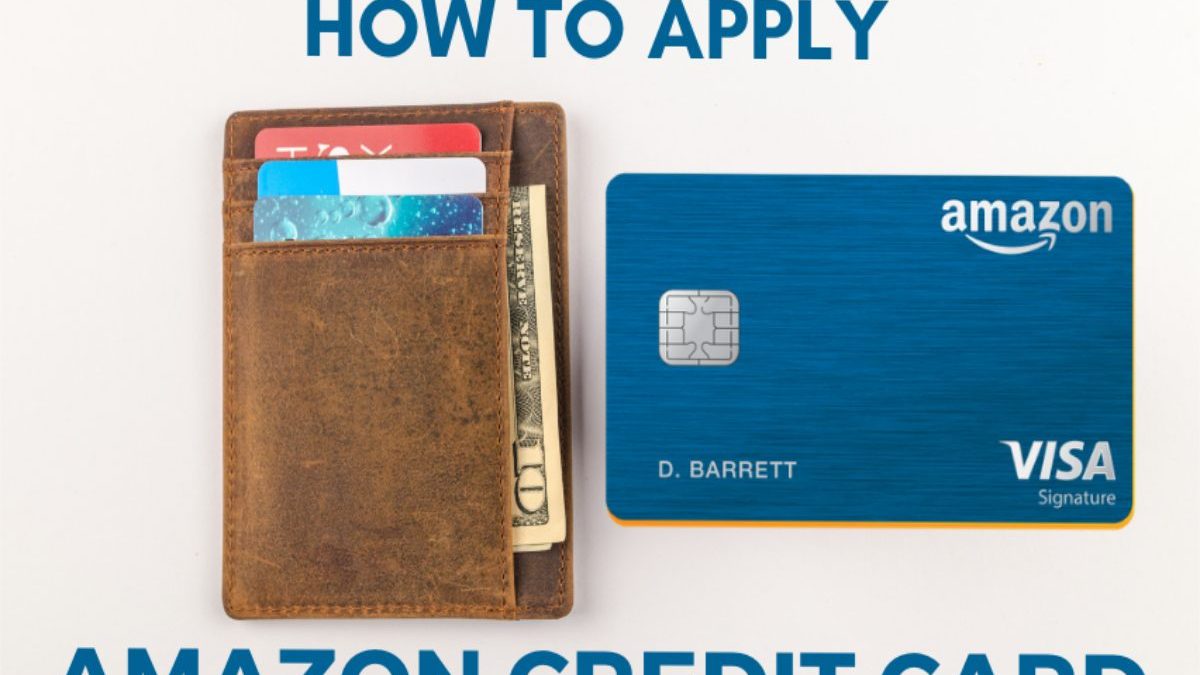Table of Contents
ndWhat Is A Digital Credit With Amazon?
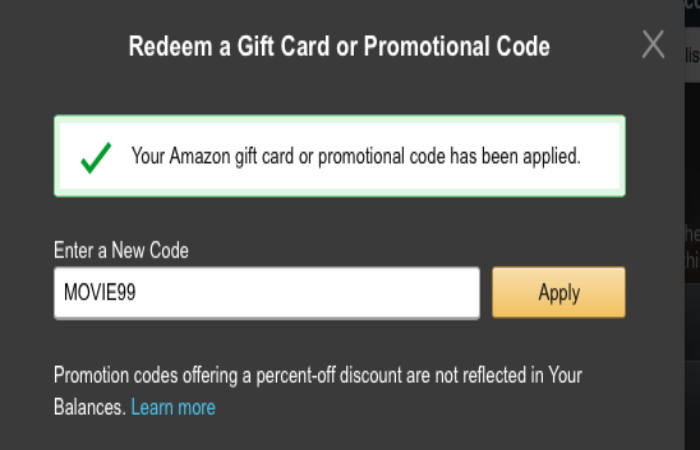
Amazon Digital Credit – Suppose you’re an Amazon Prime member. Selecting No-Rush Shipping at checkout rewards you with free digital credits you spend on Kindle eBooks, streaming movies and shows, Amazon Appstore apps, and other digital content. Once your item ships, you can check your digital credit balance on Amazon.com and Amazon Prime Video.
Amazon is arguably the most popular online shopping website today, and people worldwide use it to make purchases and sell their goods.
Like traditional brick-and-mortar stores, Amazon offers store credit as a Gift Card Balance. This is money pre-loaded onto your Amazon account, so you don’t have to use a credit or debit card for each purchase.
How Do I Find My Amazon Digital Credit Balance?
You can check your Amazon No-Rush Credit Balance on the No-Rush Summary Dashboard. These credits can be used on select digital products and services and are automatically applied at checkout. These credits also have an expiration date, so check your credits regularly to ensure that you don’t miss out.
Find Your Digital Reward Balance On Amazon’s Website.
Go to https://www.amazon.com/norushcredits in any web browser on your computer, phone, or tablet and log in to your Amazon account. Once signed in, you’ll see the total credits you can apply to digital purchases like ebooks, music downloads, and streaming movies on Amazon Prime Video.
You won’t see your credits if you just placed your order. Digital credits aren’t applied until your item ships.
Once your credits are ready, you’ll get an email that includes the amount and expiration date. If you don’t spend your digital credits before expiration, you’ll lose them, so watch for that email!
How Do I Use My Amazon Digital Rewards?

Depending on the offer, you can use your rewards to shop for digital products, including instant video downloads, Kindle, eBooks, Digital Music, and Amazon Appstore apps. Rewards are automatically applied at checkout.
Check Your Digital Reward Balance.
Before shopping on Amazon, visit https://www.amazon.com/norushcredits in any web browser to see how much digital reward credit you’ve received for No-Rush purchases.
Complete Your Purchase.
If your digital credits aren’t enough for the selected item, you’ll be asked to choose another payment method to cover the difference. Once your purchase is complete, the credits will be deducted from your balance, and you can enjoy your free or discounted digital item.
How To Add Funds To Your Amazon Credit Balance
Your current balance reflects the amount of Amazon credit you have left to spend. To add money to your balance, you must either redeem a gift card or promotional code or use a credit or debit card.
And also To redeem a gift card or promotional code, click on the button labeled “Redeem Gift Card.” To use a credit or debit card to add money to your Amazon account balance, click the “Reload Your Balance.”
Does Amazon Digital Credit Expire?
These credits tend to expire in batches, and today is one of the days credits expire. You can check your balance by visiting this page. If you have credits expiring soon and want something to spend your credit on. The Prime Video Deals page or the Kindle Deals page is a great place to start.
FAQ
- You can check your Amazon credit balance quickly and easily using your computer.
- Your Amazon credit balance can be used for purchases instead of a credit or debit card.
- Your credit balance can be replenished anytime by heading to your Amazon account’s “Gift cards” section.